An individual candidate or candidates can be withdrawn by an agency at any stage within the ATS (see My Jobs Dashboard for more details on accessing the ATS).
To withdraw candidates, the agency user must firstly select the candidate(s). They can then click the Options Menu and select Mark as withdrawn:

When the Mark as withdrawn option is selected an email template will be displayed:

The agency user should then click on the Reason: dropdown to select a reason for withdrawal.
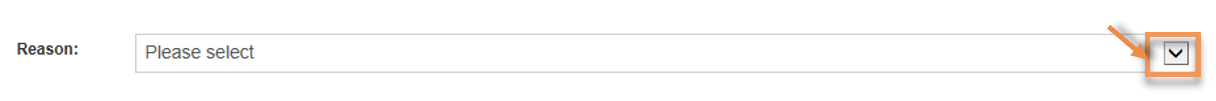
Clicking Cancel will cancel the action and return to the ATS.
Clicking the Mark as withdrawn only button will mark the candidate as withdrawn and return to the ATS. The job seeker will be moved to the Withdrawn stage in the ATS.
Viewing candidates marked as Withdrawn
To view withdrawn candidates the agency user should click on the Rejected & Withdrawn button in the job details section on any stage in the ATS (see My Jobs Dashboard for more details on accessing the ATS):

Click on Withdrawn:

The Withdrawn stage will display the following information for the selected job post:
- Number of candidates withdrawn by the agency
- List of candidates withdrawn by the agency
- Details of the job post
- Job description
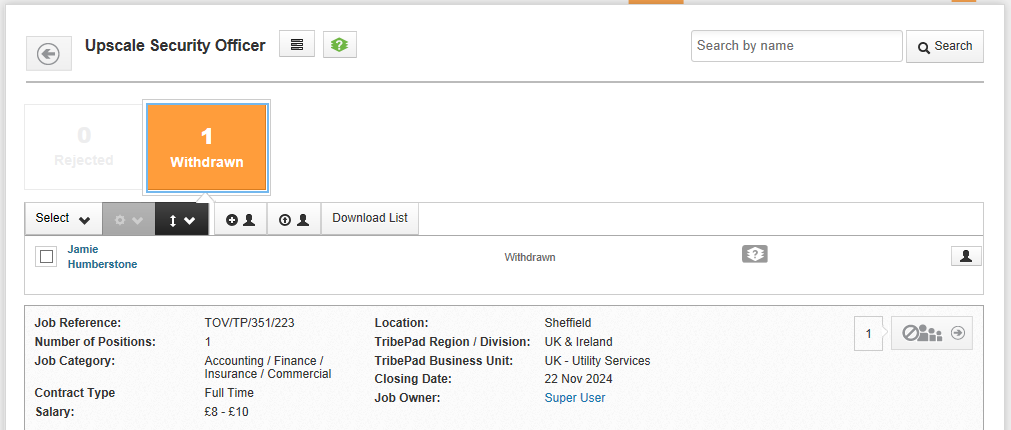
For full details on all stages and functionality found in the ATS, see Process Applicants.
Click the ‘back’ arrow to return to the Jobs Dashboard:
![]()
