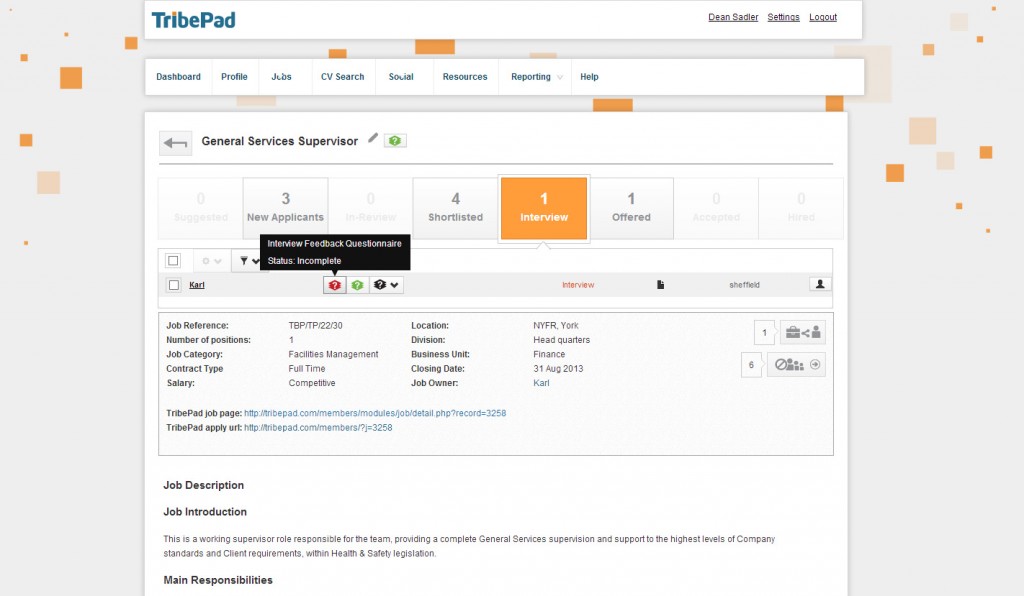Once a candidates has been interviewed, managers can complete an Interview Feedback questionnaire to provide additional review information, and suggestions as to whether the candidate should be rejected or considered for progressing further. The Interview Feedback questionnaire can be used to record what you thought about the candidate’s interview and whether to progress the application any further. This could be useful for any future auditing, but also useful for informing other managers and recruiters how the candidate performed at the interview. You can decide what questions are in your Interview Feedback questionnaires. You simply select the Interview Feedback questionnaire when you are creating or editing your job.
Creating your questionnaire
You create a Interview Feedback questionnaire in exactly the same way as you do any other questionnaire. Simply select the “Interview Feedback” option in the “Questionnaire” drop down
Then follow exactly the same process as for creating any type of questionnaire.
Selecting the questionnaire
Once you have created your Interview Feedback questionnaires, they will be available to select from when you are creating and editing your jobs. Simply click on the “Interview Feedback” drop down and select your questionnaire.
Completing your Interview Feedback questionnaire
Once candidates have been interviewed you can complete the “Interview Feedback” questionnaire against each candidate. To complete an Interview Feedback questionnaire, simply click on the red questionnaire icon.
The CV Feedback questionnaire that was previously created and assigned to the job will then appear. Once you have completed the questionnaire, the questionnaire icon will turn green.
You will also see that you can click on the Shortlist questionnaire and review why the candidate was shortlisted – simply click on black questionnaire drop down menu.
Once the interview feedback questionnaire has been completed the recruiter (job owner) will receive an email notification.