An individual candidate or multiple candidates can be confirmed for interview by an agency at any stage within the ATS (see My Jobs Dashboard for more details on accessing the ATS).
To book an interview, the agency user must firstly select the candidate(s). They can then click the Options Menu and select Confirmation of interview:

When the Confirmation of Interview option is selected an email template will be displayed.
Viewing Candidates
To view the candidate(s) selected for interview, click on the <no.> button. Click on a candidate name to view their Candidate Overview.
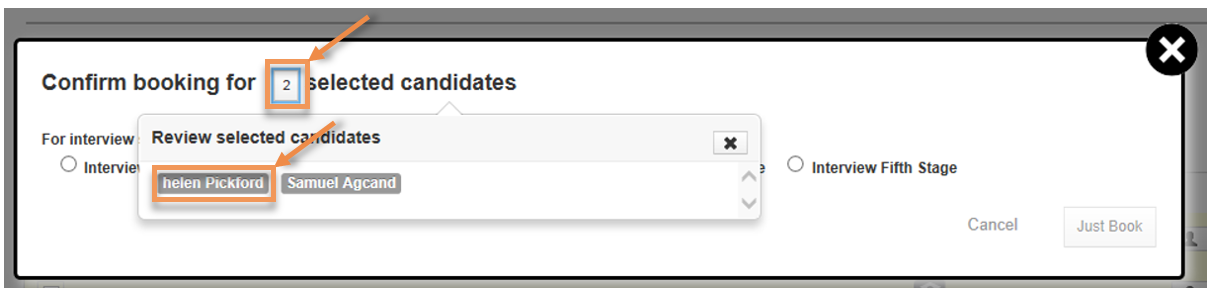
Click X to close.
Choosing an interview slot
Click on the appropriate radio button to choose an interview stage:

To assign the candidate to the interview slot, click the radio button.
If you have multiple candidates, click the Please Select dropdown for the slot you wish to book and select one of your candidate’s from the list:

If you want to remove the candidate from the slot, click the red x.
If no job interview slots have been created for the job post, then you will be alerted:

Note: It is only possible for recruiters to create interview slots.
Confirm or Cancel
![]()
Click Cancel to cancel the booking and return to the ATS.
When an interview slot has been selected, the Just Book button will be enabled.
Click the Just Book button to confirm the booking and return to the ATS. The candidate will be moved to the Interview stage in the ATS.
Note: If booking interviews for multiple candidates, a review pane will be displayed. You can click on a candidate name to view their Candidate Overview.
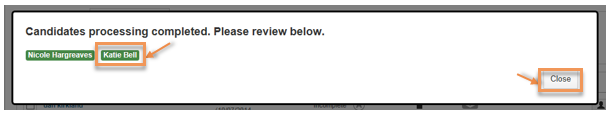
Click Close to close the review pane and return to the ATS.
Viewing candidates booked for Interview
To view candidates an agency has booked for interview, the user should click on Interview on any stage in the ATS (see My Jobs Dashboard for more details on accessing the ATS):
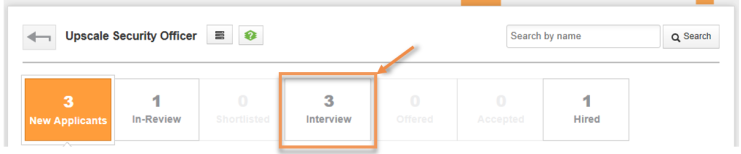
The Interview stage will display the following information for the selected job post:
- Number of candidates booked for interview by the agency
- List of candidates booked for interview by the agency
- Details of the job post
- Job description
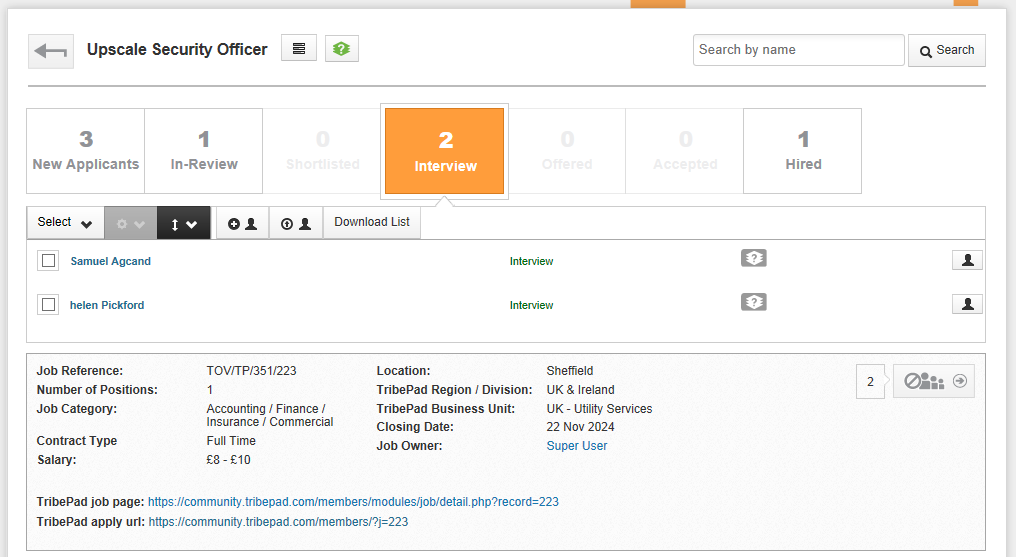
Details of a candidate’s interview slot can be viewed by hovering the mouse over their Interview status:
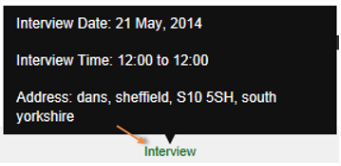
For full details on all stages and functionality found in the ATS, see Process Applicants.
Click the ‘back’ arrow to return to the Jobs Dashboard:
![]()
