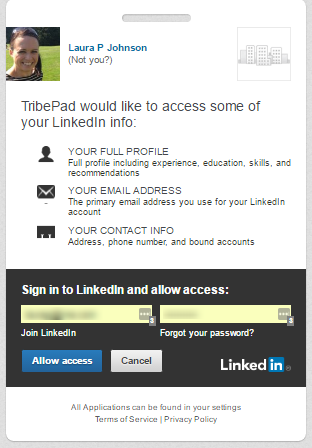A recruiter logs in by entering their email and password

If the recruiter enters the wrong email and/or password they will see a message and will be prompted to try again.
The recruiter can also reset their own password – a link will be sent straight away to their email account, with a link to reset the password.
You’ll then be asked to log in with the new password.

Once the recruiter is logged in they will see their Dashboard. See Recruiter Dashboard for more details.
If you’d like to login using any of the social media platforms above, simply click the appropriate button and confirm that you allow access to log in through (for example) LinkedIn.