There are 2 ways in which a candidate can be booked for an interview, by a Recruiter
The Recruiter can select a timeslot for the candidate, OR the candidate can select a time slot from options provided to them – either way, the recruiter can tailor an email to the candidate to confirm.
Here’s what the candidate sees –
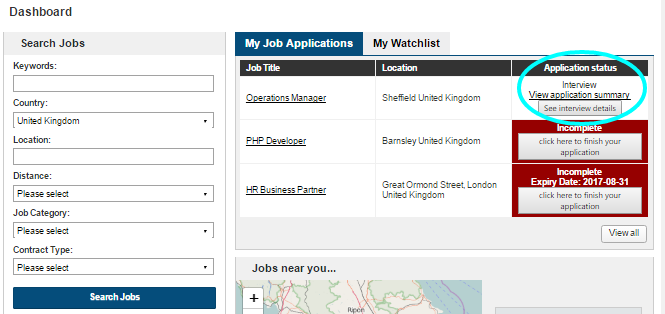
Alternatively –
2. If a recruiter invites a candidate to book their own interview, they will see a Book an Interview within the My Job Applications tab on their Dashboard:

The job seeker clicks on this button to choose an interview slot –
A list of available interview dates and times will be available to choose from
The job seeker needs to click on one of the options and click Save

A message will be displayed confirming the slot has been booked successfully:

Clicking Cancel interview will cancel the booking
Clicking View all your booked interviews will display all booked interviews.
To exit, the job seeker should use the menu options at the top of the screen.
NOTE: If a time is selected that is either full or no longer exists, they will be alerted to choose another option.

