PDFs
View the PDF
PDF’s can be generated for a specific job post.
The PDF poster for each job is on the right hand side of every job page underneath the map.
Click on the PDF poster link. This will download the PDF of the job.
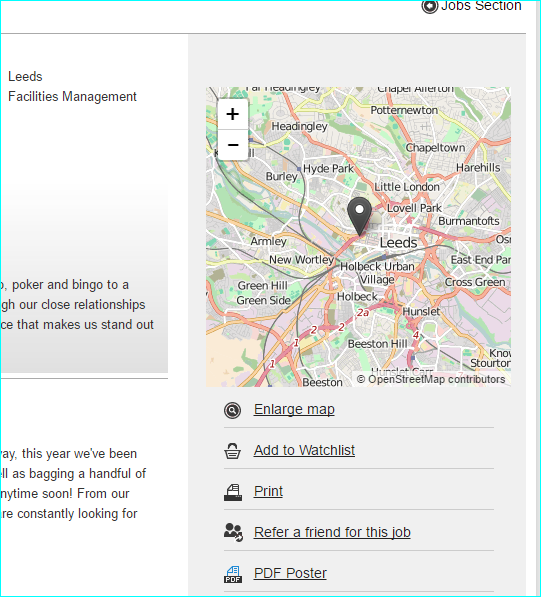
You can then edit the text on the PDF poster if you wish to.
Change the PDF
Click on the Jobs in the top navigation
Click on View Jobs List

Edit the job

Once completed, the hiring manager must select ‘preview’ at the bottom of the edit form:
The PDF will update.
