Setting up a Branching Questionnaire
A branching questionnaire is a special type of questionnaire that allows you to ask candidates different questions based on the response they provided to the previous question.
Before you create your branching questionnaire you need to carefully consider the questions that you would like to ask (in order to gain the information you require) and also the journey that the user will be taken on which is dependent upon the questions asked and the responses selected/given.
All questions that are to be used in a branching questionnaire will be made ‘required’ and the question or answer will need to be linked.
Once you have created all of your questions, you can create your questionnaire
To create your branching questionnaire, go to the Questionnaires option in the Jobs menu and select Branching Questionnaire.
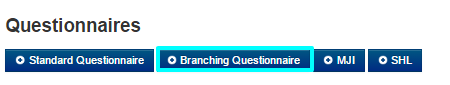
When you have clicked on Branching Questionnaire, you will be taken into the Questionnaire Builder. The first step is to give your questionnaire a name, add a description if that helps identify what that questionnaire is to be used for.
Select the questionnaire type and then you can choose whether you want to add a score threshold, generally, this would have already been determined whilst creating your questions.
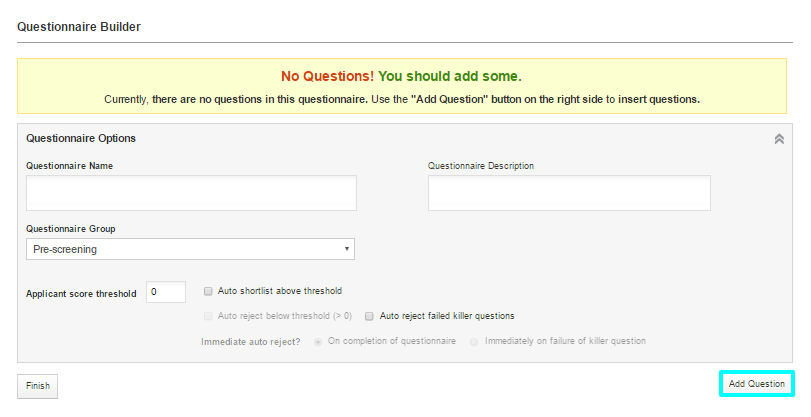
Then you will need to choose your first question –
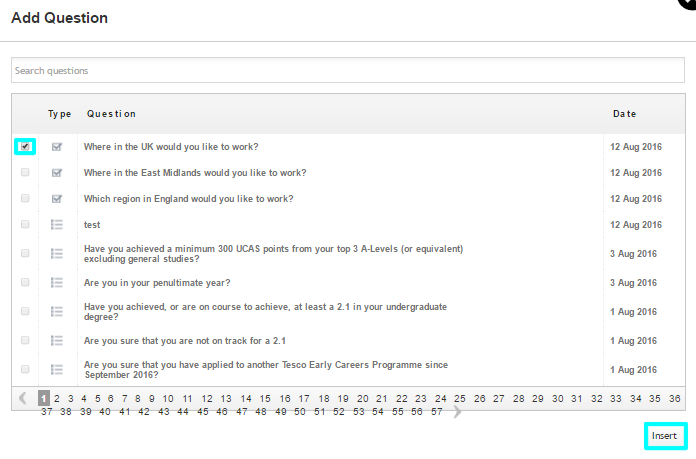
Next, we can specify which answer will link to which question is asked next. To do this, click Link to Question and select the relevant question.
The questionnaire builder will automatically add any linked questions to the questionnaire –

From here, you may continue with this process until you’ve answered (for example) every country/region you require.
