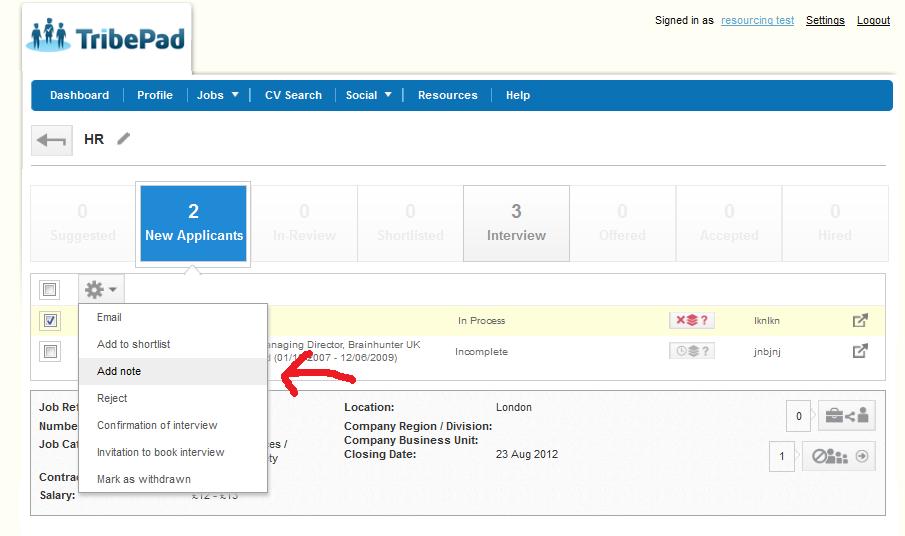To add a note onto a job seeker’s profile, click ‘Note’ from the ‘action drop-list’ and enter the note’s content in the pop-up window. Jobseekers are not able to see the notes that are added to their profiles:
Once the note is ready, click save to add it to the Jobseeker’s profile.
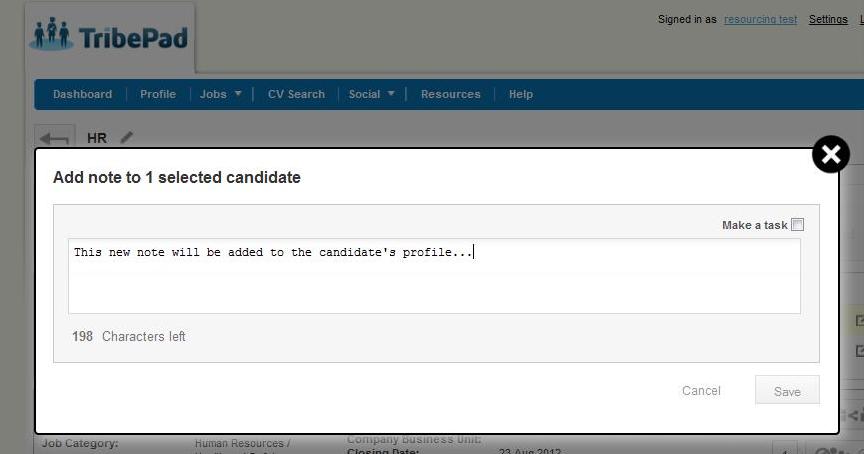
Hiring managers will be able to view the notes once they view the candidate’s profile.