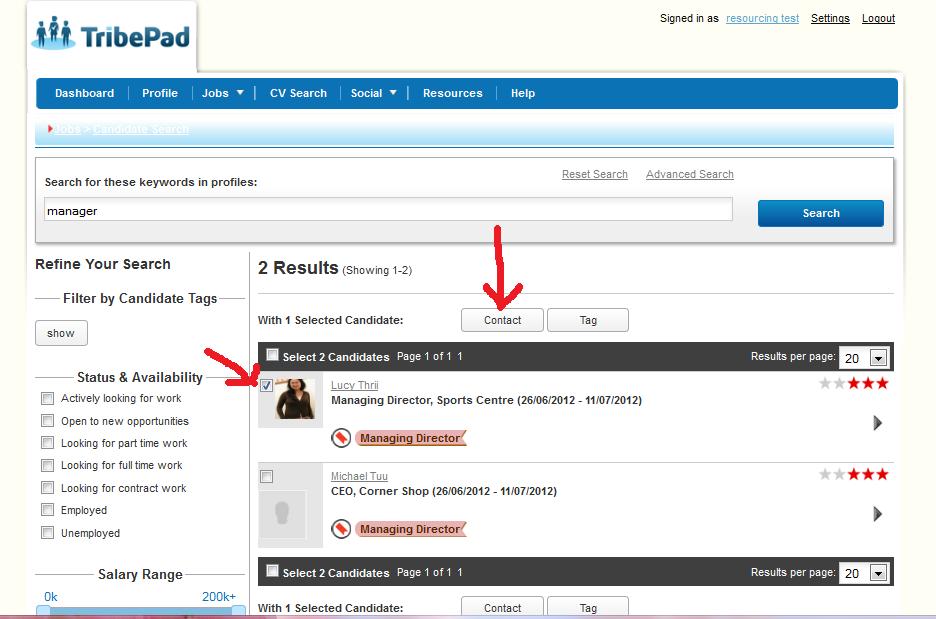A hiring manager can send job seeker(s) a message from the ‘CV / Resume search page’ or from the ‘ATS’. If using the ‘CV / Resume search page’ you must tick which candidate(s) you wish to to email and click ‘Contact’:
Messages are external, meaning the email is sent to the user’s email address which they used for registration.
The email can be made from scratch, or the user can click the [Select Email Template] dropdown to choose a ready-made email template. Click Send to send the bulk email.
More information on emailing candidates / job seekers can be found under the ‘Application Tracking System’ category of this manual.