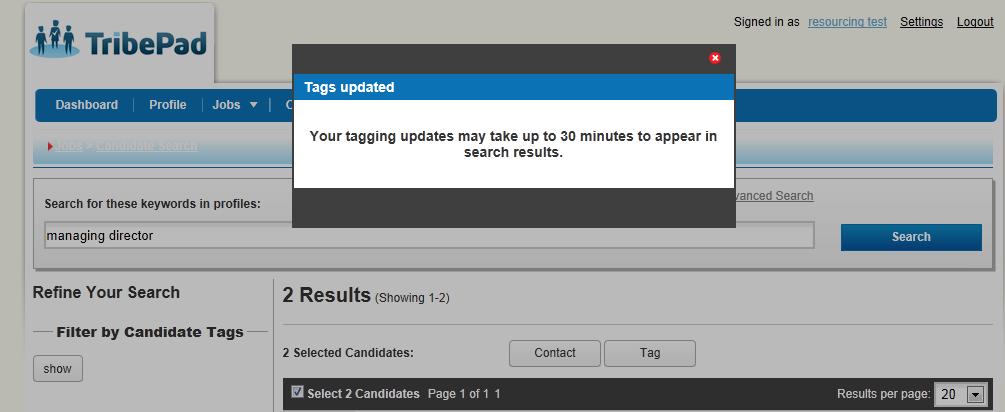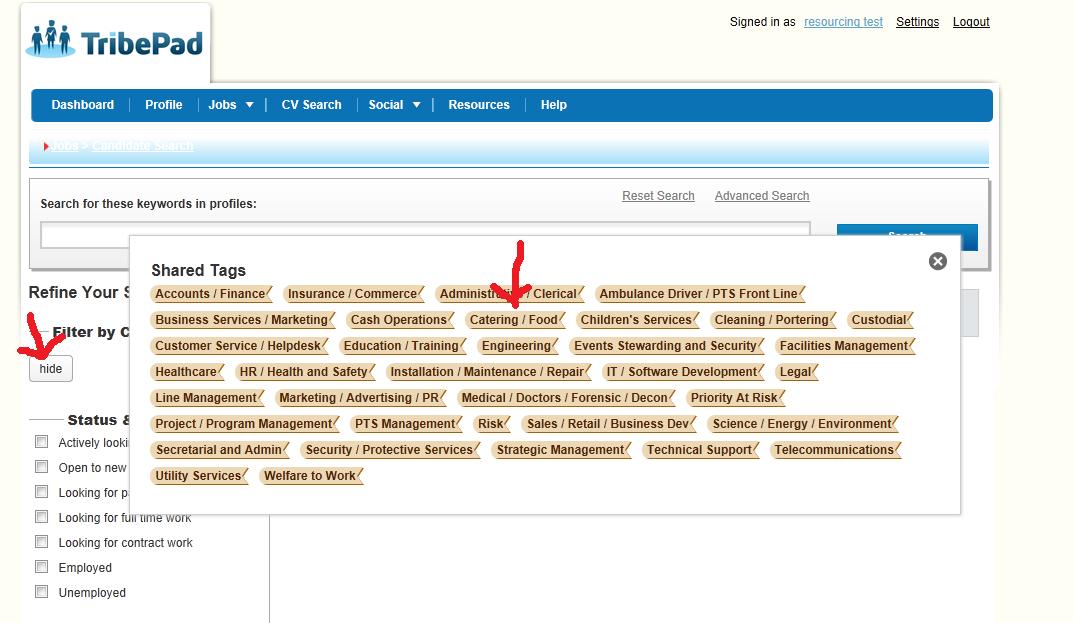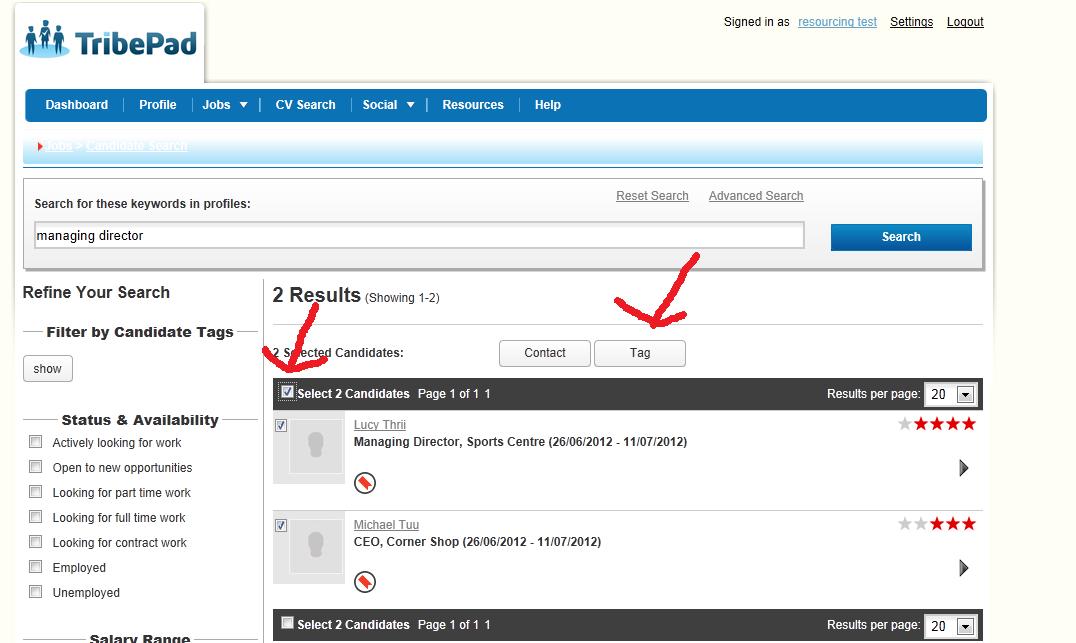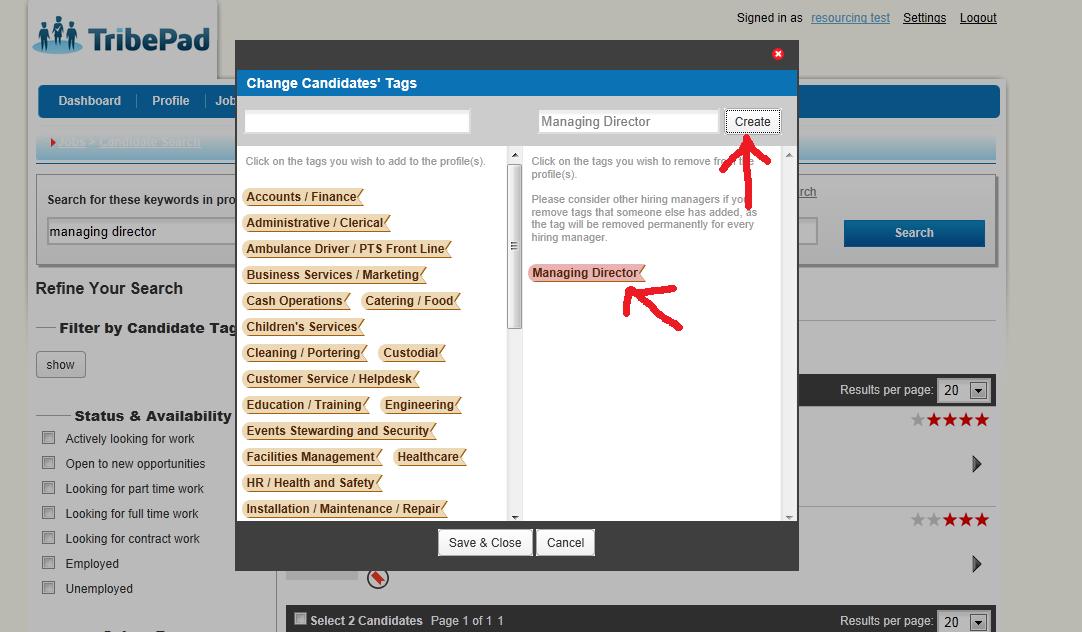Candidates can be tagged via CV Search to enable hiring manager to group candidates with similar traits.
Click on a tag to see which candidates have been previously placed under that tag. In this example, we will see which candidates are placed under the Catering/Food tag:
We see that there is 1 candidates under the Catering/Food tag:
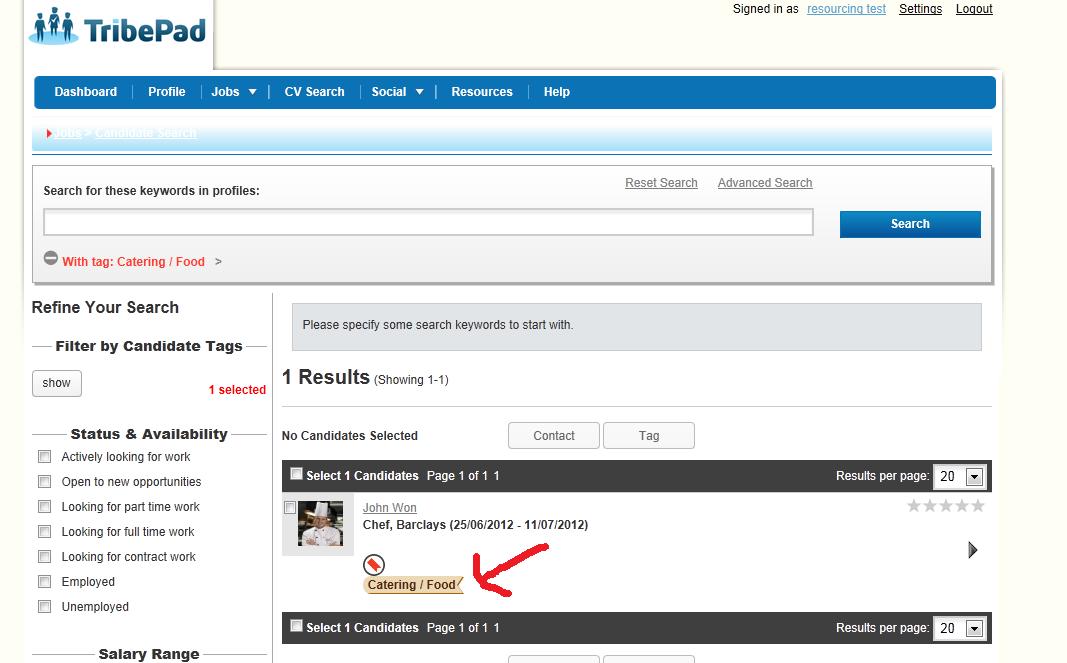
To create a new tag, one or more candidates must be selected from an initial CV search, then click ‘Tag’. In this example, we search using the keywords ‘Managing Director’:
Type the appropriate tag and click ‘Create’:
The candidate will only become searchable with the new tag after approximately 30 minutes: