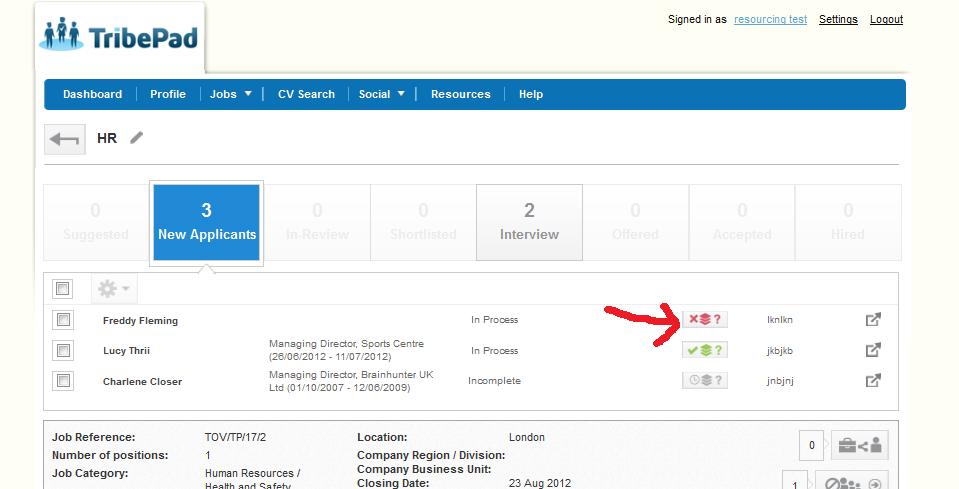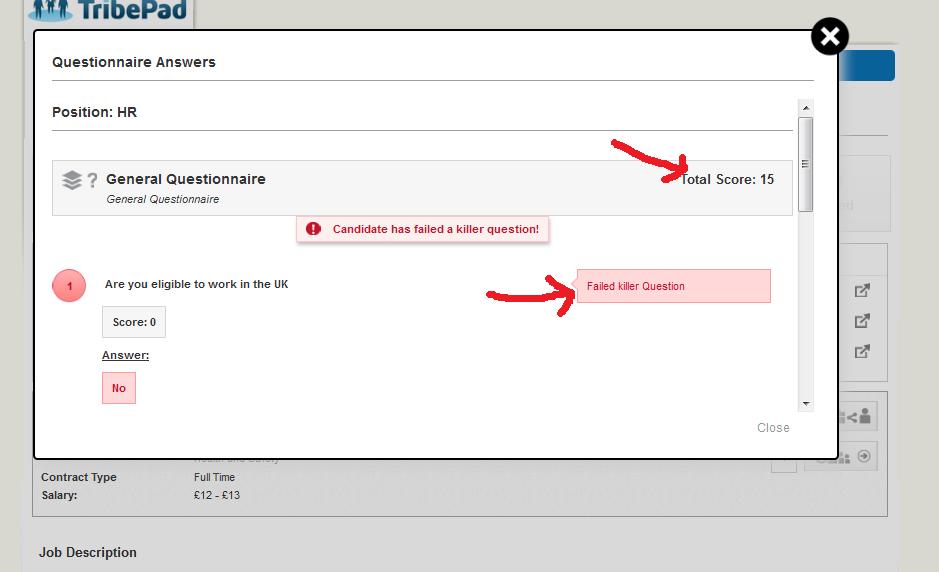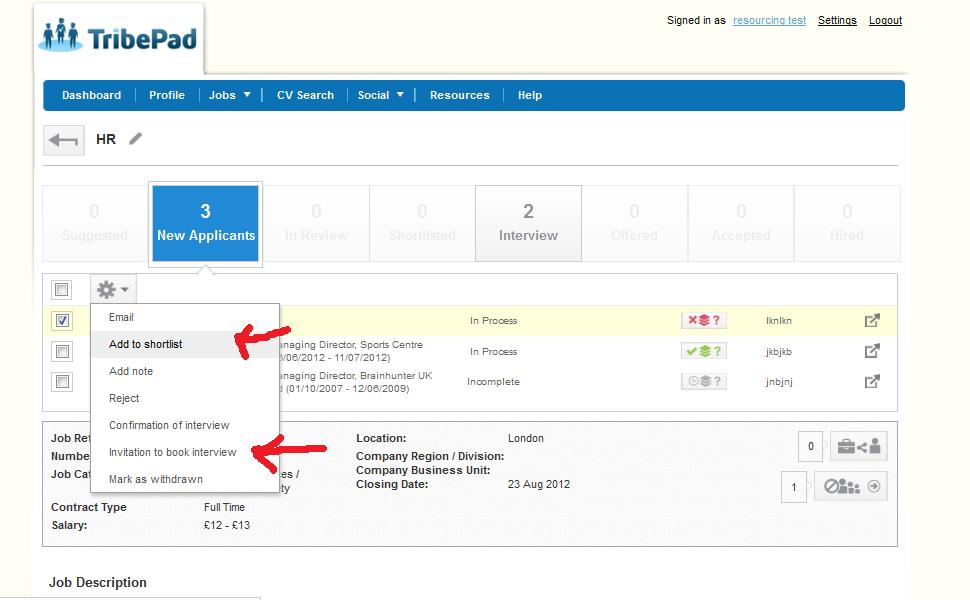In this example, there are 3 new applicants. The green icon for ‘Lucy’ shows that they have passed the questionnaire, the red icon for ‘Freddy’ shows that they have failed a killer question, and the grey icon for ‘Charlotte‘ shows that the questionnaire has not been completed:
To view Freddy’s answers, click on the red icon. The total score the candidate gained for the questionnaire is displayed on the top right and the score for each question is displayed under the question. We see that a ‘Freddy’ has failed to correctly answer the ‘killer question’:
It’s then possible to move the candidate to different application statuses, such as Shortlisted or Interview by selecting the tickbox next to the candidates name then selecting the appropriate choice from the settings drop-down menu, featured below: