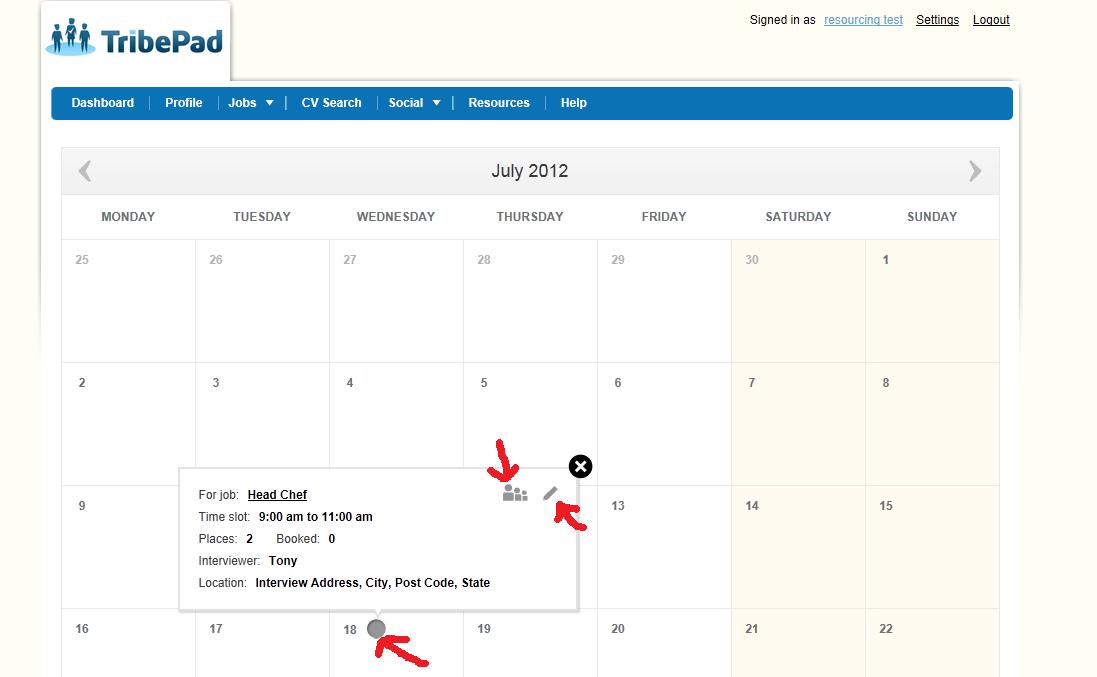To view the calender either click on the calendar icon or click on the ‘Jobs’ drop-down menu, then ‘Calendar’ to view the interview slot(s) on the calendar.
Clicking on the round icons displays a mini popup of the interview details:
- Fully grey icons mean that no candidates have booked an interview.
- Half grey/half blue icons means that some slots have been booked but not all,
- fully blue icons mean that all the slots have been booked.
From this mini popup, the people icon on the top right displays all the candidates that have booked a slot, and the pencil icon on the top right allows for the interview slot to be edited.