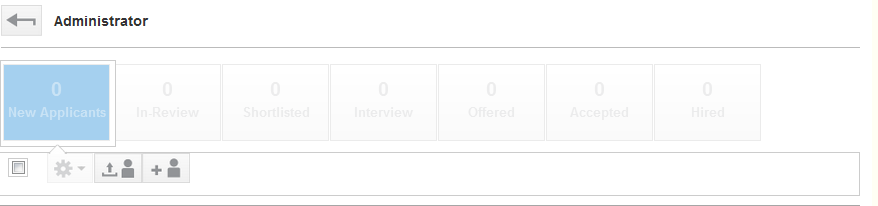The agency will login to Tribepad in the same way as job seekers and hiring users, however, they will only have restricted access to the platform.
When an agency logs in, they will only see a list of jobs that have been shared with them.
[MISSING IMAGE]
The agency will need to click on the number of applicants to get to the upload functionality. Note that the number of applicants represents the number of candidates only uploaded to the job by that agency.
The example screen below would be shown to an agency who has not uploaded any candidates to a job:
The agency can apply a candidate in one of two ways from this screen:
1. Clicking on the first icon (with the arrow) will allow the agency to create a new candidate that they have not uploaded before.
2. Clicking on the second icon (with the plus sign) will allow the agency to select a candidate that they have previously uploaded to the system within the last 6 months.