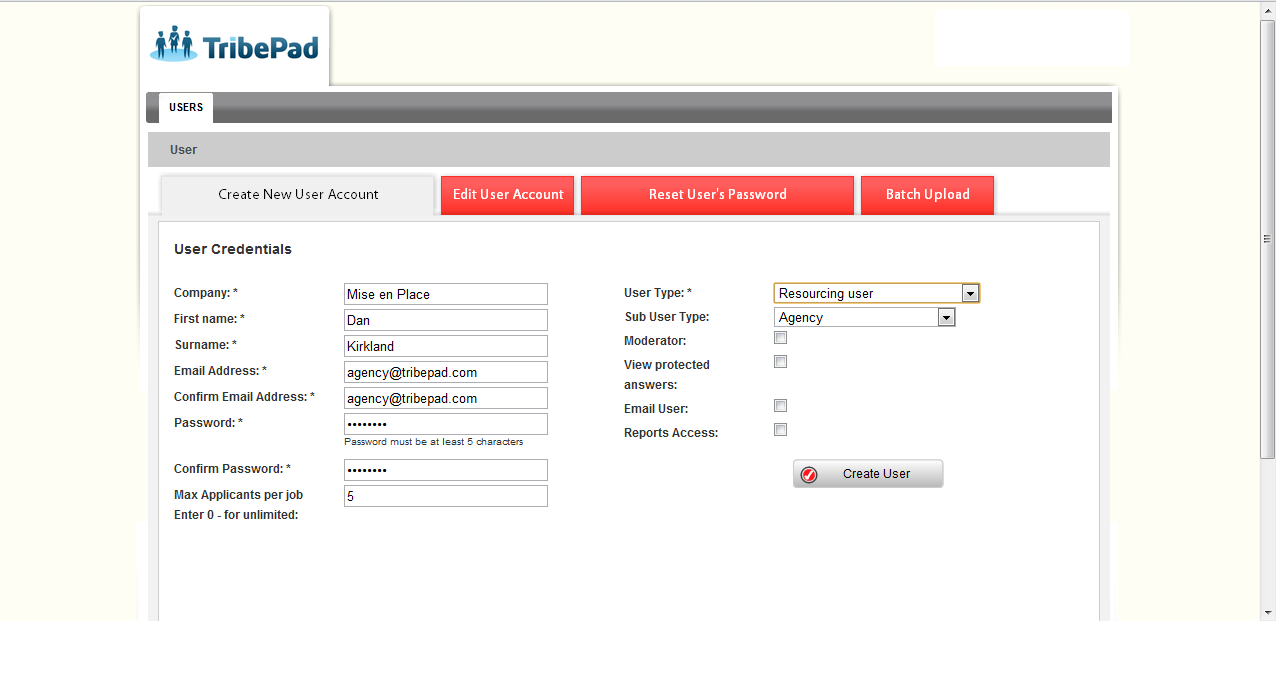To begin creating an Agency account, first you must login as a Superadmin.
Go to ‘Create New User Account’ in the Superadmin dashboard.
On the right-hand side, select the user type as ‘Resourcing User’, then set the sub-user type as ‘Agency’
On the left hand side, enter the name of the company in the ‘Company Name’ field. If you are creating multiple users for a given agency then be sure to use the same company name for each of them.
You must enter the relevant information for the candidate taking particular care when entering the email address as this will be the agency’s username for logging into Tribepad.
You can also limit the number of candidates an agency can upload / apply for each job. Enter the number in the “Max applications per job” field. If you do not want to limit the agency then simply enter 0.