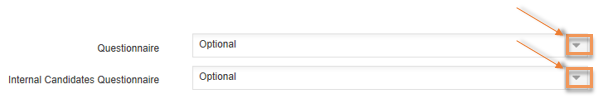If an existing Question or Questionnaire is edited, and is currently applied to template or a vacancy – the newly edited version must be saved to the vacancy.
Without doing this, your candidates will be asked to complete the original question/questionnaire, ie the questionnaire will NOT be automatically updated with your newly edited question/s.
To change which questionnaires are assigned to an existing job post, click Jobs in the top navigation menu and select View Jobs List. Locate the job post you wish to amend and click the pencil icon:

This will open the Job Details screen where questionnaires can be assigned to the job post.
Pre-screening Questionnaires
You can add a pre-screening questionnaire(s) for external candidates, internal candidates or all. On the Job Details screen, click the dropdown list arrow on the Questionnaire or Internal Candidates Questionnaire field and select the questionnaire you wish to add from the options displayed. To remove a pre-screening questionnaire from the job, select the Optional option from the dropdown list.
ATS Process Questionnaires
In the ATS Process Questionnaires section of the Job Details screen you can add or remove ATS Process questionnaires assigned to the job post:
- Campaign planning questionnaire
- Shortlist questionnaire
- CV Feedback questionnaire
- Interview Feedback questionnaire
- Offers questionnaire
To add a questionnaire, click the dropdown list arrow for the questionnaire you wish to add, and select the questionnaire from the options displayed.
To remove a questionnaire from the job, select the Please Select option from the dropdown list.
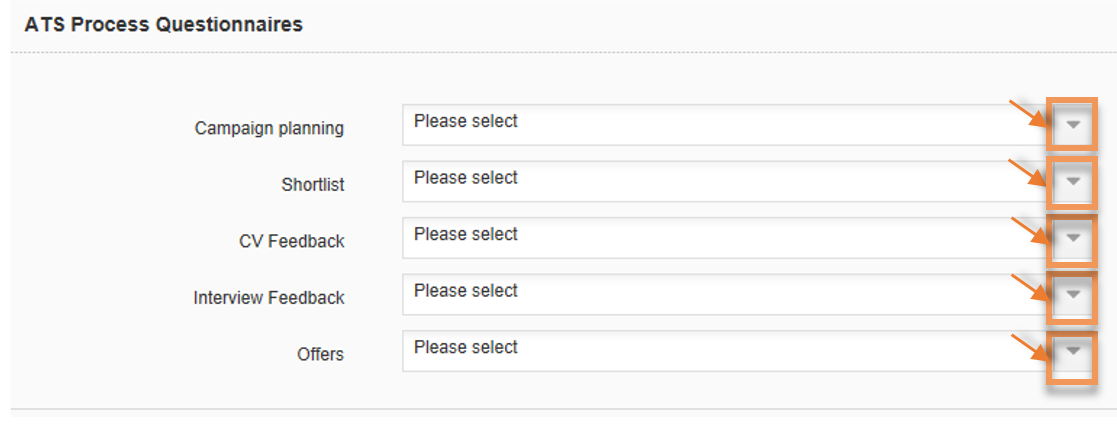
Republish the job post
Save your changes and republish the job post by completing the job creation process.
Adding a questionnaire to a job post by default
If you have created a questionnaire and you would like that questionnaire to appear by default during the job create process, you will need to create a ‘Job Template’. Job templates help to streamline the job create process, for example, if you are regularly advertising the same set of roles, it makes sense to use the same job content. See our guidelines on creating job templates here.